Tensorflow (Machine learning toolset Open Source by Google)
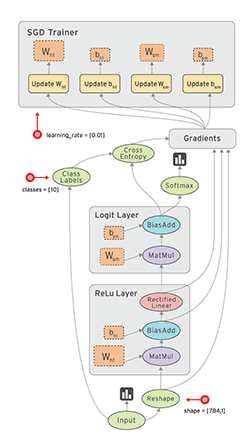
Tensorflow
On 10th November, I saw the news that Google open sourced Tensorflow. As a programmer that is passionate towards AI, this is a thing that I must try out.
Setup
FYI, setup instruction can be found at here.
Tensorflow with mnist
Put the file at /home/vagrant/notebook/
- Download fully_connected_feed.py
- replace
from tensorflow.g3doc.tutorials.mnist import input_datatoimport input_data - replace
from tensorflow.g3doc.tutorials.mnist import input_datatoimport mnist
- replace
- Download input_data.py
- Download mnist.py
Execute python fully_connected_feed.py, it should run and give you the result like this
Step 1000: loss = 0.40 (0.007 sec)
Step 1100: loss = 0.52 (0.087 sec)
Step 1200: loss = 0.46 (0.005 sec)
Step 1300: loss = 0.49 (0.005 sec)
Step 1400: loss = 0.48 (0.006 sec)
Step 1500: loss = 0.37 (0.029 sec)
Step 1600: loss = 0.45 (0.005 sec)
Step 1700: loss = 0.40 (0.005 sec)
Step 1800: loss = 0.39 (0.005 sec)
Step 1900: loss = 0.44 (0.006 sec)
Training Data Eval:
Num examples: 55000 Num correct: 49219 Precision @ 1: 0.8949
Validation Data Eval:
Num examples: 5000 Num correct: 4508 Precision @ 1: 0.9016
Test Data Eval:
Num examples: 10000 Num correct: 8978 Precision @ 1: 0.8978
Graph visualization
Now run tensorboard --logdir=/home/vagrant/notebook/data, open browser at localhost:6006 to view the graph. You should be able to see something like this:
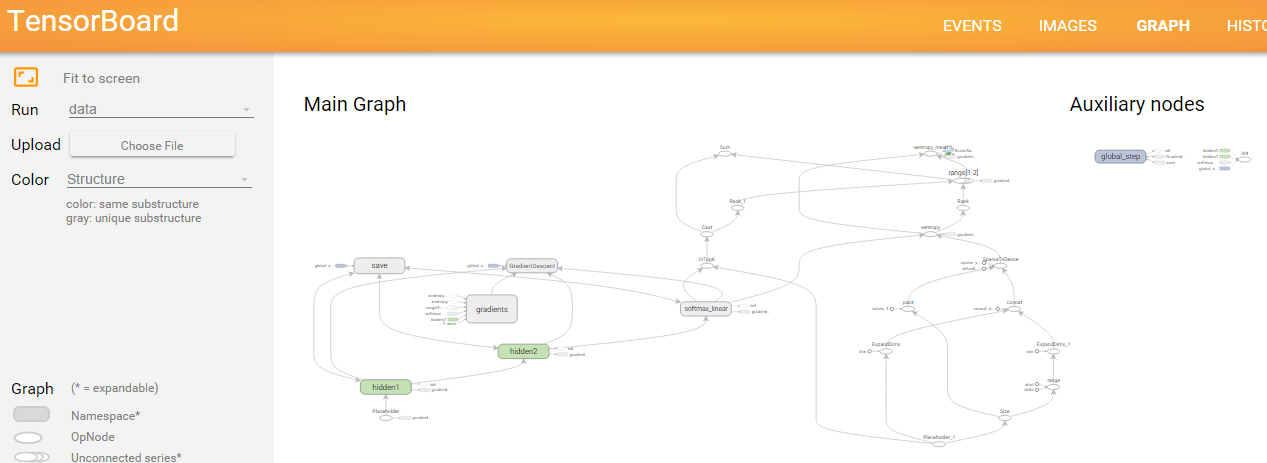
My Review
Not really standout from torch/caffe/etc, I thought it has the ability to drag and drop modify code like Pentaho, however it only has the ability to view the summary graph.
- Overall - Good to use.
- Surprising me? Not.
Written on November 14, 2015